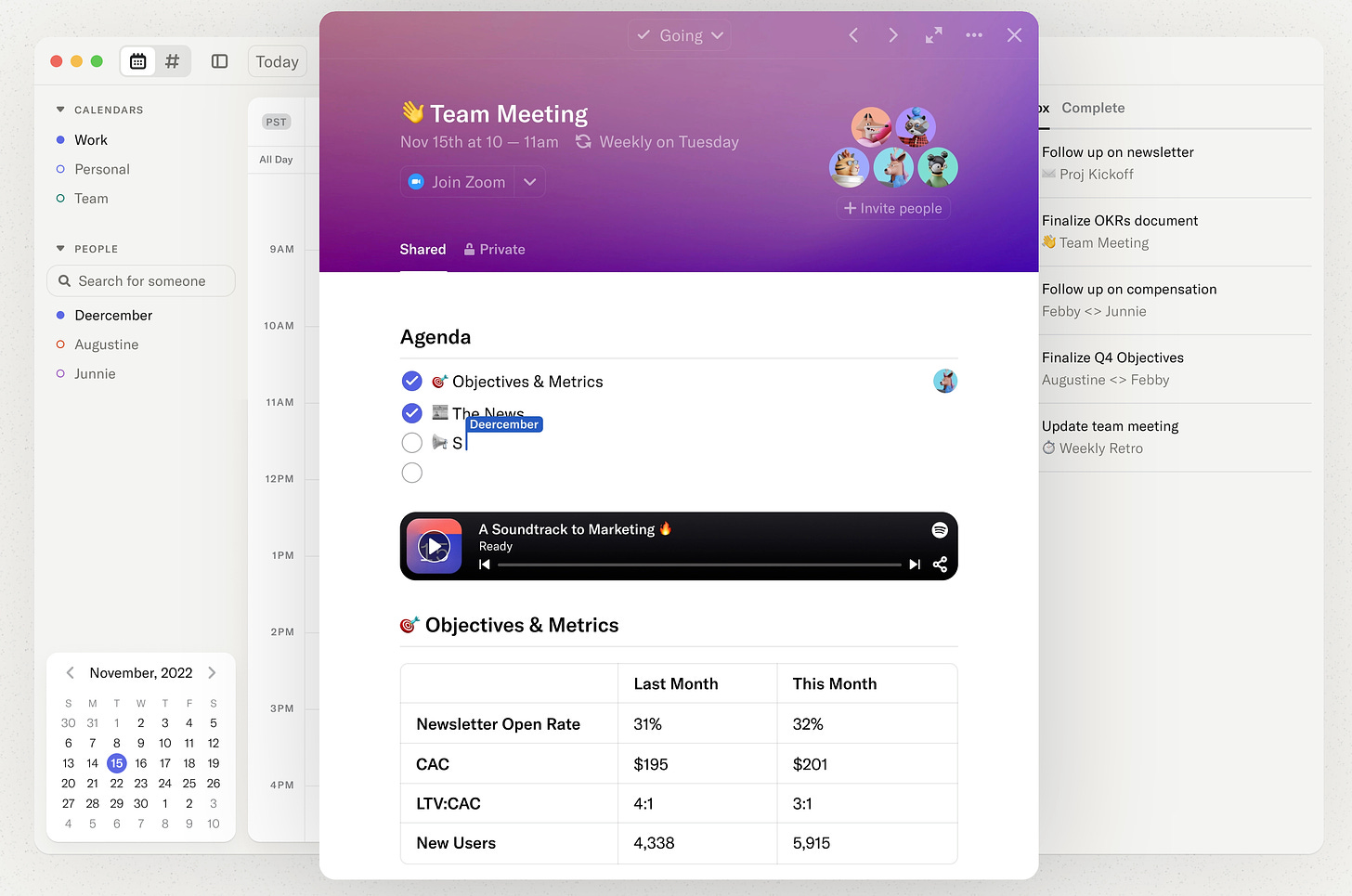Modern Makers #55
Write better tweets with AI, a new calendar tool, from idea to live product in just 36 hours
Hello makers,
Welcome to the 19 makers who joined us since the last edition.
If you're reading this and still haven't signed up, click the 'Subscribe' button below
ChatGPT has been all over my Twitter feed these last two weeks. So I had to give it a try. And it’s pretty mind blowing. You can try it out by creating an account with OpenAI.
From idea to sales in just 36 hours. This is what Bram did with his new project: My Pitch Deck. With this product, AI will create for you a 10 slide pitch deck for your startup. As a bonus, you will also receive the list of the most asked questions by VCs and some personal tips to help you nail your pitch and secure your investment round. For this project, Bram used the following stack:
Carrd for the website: still one of the easiest way to create a great website for your project
Zapier for automation (consider also Make as an alternative)
OpenAI
Stripe for payments
Google Docs & Gmail for delivery
It’s crazy to think you can launch a project like this in less than two days now that we have access to so many no-code & AI tools.
Typefully is the best tool to write content for Twitter. As so many tools these days, it now uses AI to help you write better tweets. This writing assistant (named Vesper) will be able to rewrite your tweets in different styles, give you tweet ideas (goodbye writer’s block) and also give you some feedback on how to improve your content.
On the same topic, you can also check Postwise, a new AI tool to write content optimised for engagement on Twitter.
Craft (one of my favorite iOS app) also introduced its AI assistant, now available to all Craft users, regardless of their subscription plan.
Ready is a new calendar tool. It wants to help you supercharge your meetings, by turning the actual calendar invite into a collaborative workspaces where you can add notes, tables, content, to-do lists etc
You can sign up here for early access.
Canva launched a new feature: Text to Image. Users can now create new images by typing words. A powerful way to quickly add visuals to your presentations and projects
Here is a video tutorial to learn more about the new possibilities offered by Airtable’s API
Ben Tossell published a video to show you how to create an AI app, using no-code tools such as Zapier, Tally, Carrd and Airtable. In this example, Ben is building an app that will give you the list of ingredients and instructions to follow to cook the dish of your choice
In the previous edition, we talked about Notion AI. Want to see concrete examples of what you can do with it? Here is a video by the YouTube channel Thomas Frank Explains. Among other things, you will see how you can translate content, create code, solve mathematical problems and how to write a blog post. Watch the video here
Notion also now allows you to use icons for your databases views and properties
A great thread listing 29 free tools you can use to improve the SEO of your website
This Medium post lists the automation tools and extensions you need for your Webflow projects. Including Zapier, Outsetta and Finsweet. Read it here
One quote:
“Do what you love” is for amateurs. “Love what you do” is the mantra for professionals. - Seth Godin
If you're enjoying Modern Makers, share it 🙏
Have a great week and keep building.
Martin