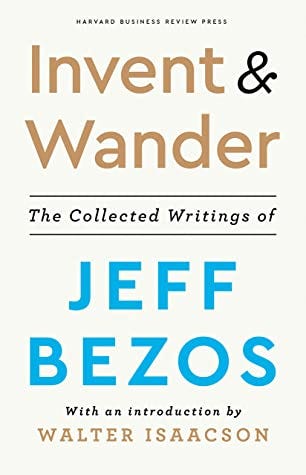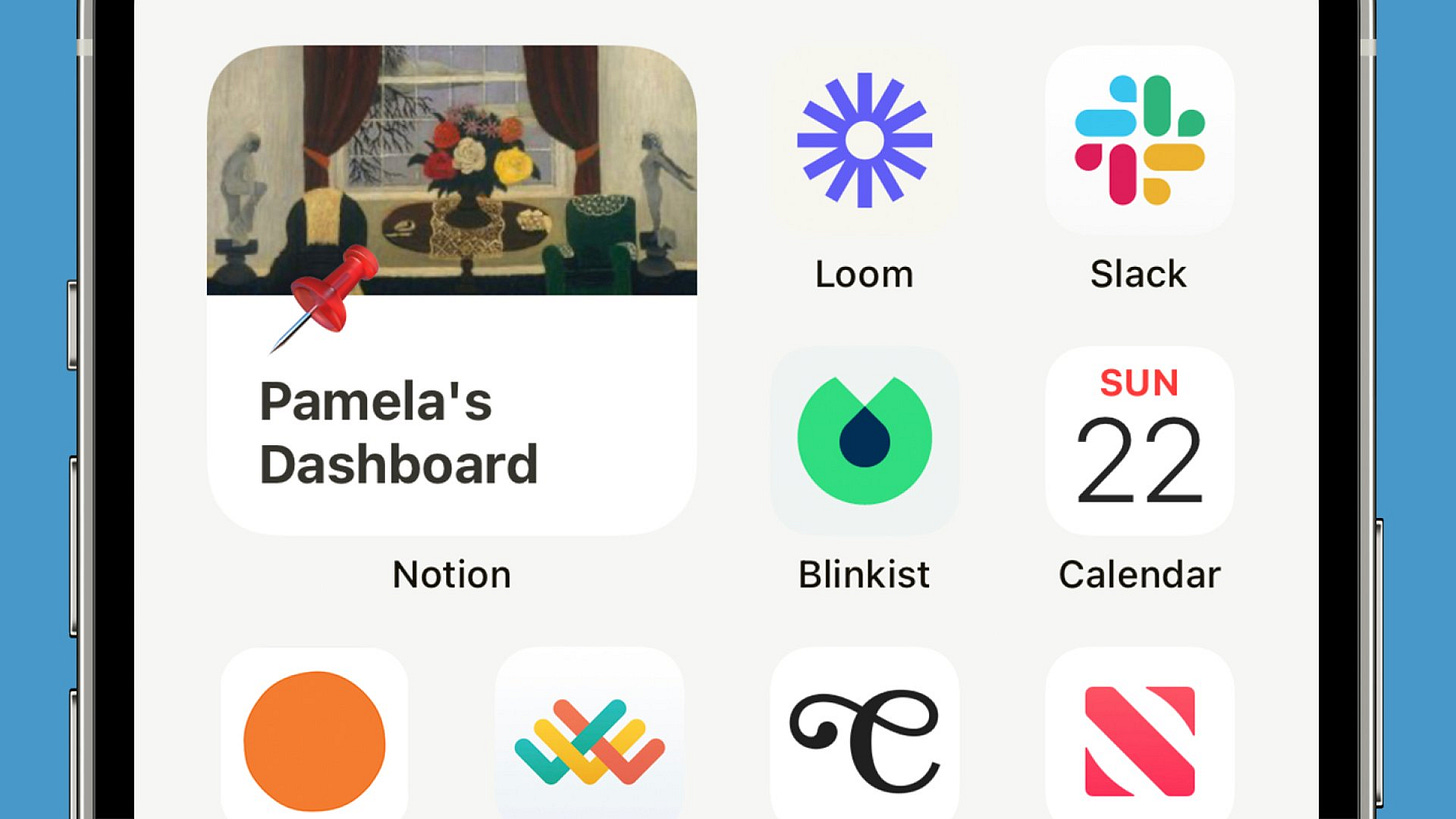Modern Makers #27 - What we can learn from Jeff Bezos
29/11/2020
Modern Makers is a weekly newsletter where I share with you a selection of the best available content about no-code and productivity tools. I hope this content will help you grow your business, launch your project or automate your work.
You can subscribe to make sure you will receive my content directly in your inbox every Sunday
Hi makers,
Hope you’re all doing well and welcome to the new makers who have joined us since last Sunday!
How was your week? Personally, I took advantage of the Black Friday deals to get a membership on Makerpad (so I can access all the no-code tutorials available on the platform) and on Trends.co. Every week, Trends members get an email exploring in detail some trends and business opportunities for those who want to capitalize on these signals. Trends is also a platform with a lot of content (podcasts, events, articles etc) as well as a very active community, including a private Facebook group. I'm already looking forward to being able to consume all these content during the upcoming Christmas break 🎅
During the last few days I’ve also been able to reorganize my workspace on Notion, inspired by tips and best practices that I discovered in the very active Notion community. I also started reading Rocket Men, the story of the three astronauts of Apollo 8, the first spacecraft to leave low earth orbit and the first to reach the Moon in 1968. A few months before Apollo 11 and the first step on the Moon. Absolutely fascinating 🚀
This week in the agenda:
📚 One book: Invent and Wander - The Collected Writings of Jeff Bezos
📱 Notion’s widgets are now available on iOS
🤔 What is “no-code operations”?
💳 A list of Black Friday deals for no-code tools
Enjoy!
📚 Book of the week
Invent and Wander - The Collected Writings of Jeff Bezos
Author:: Jeff Bezos & Walter Isaacson
Release date: November 2020
A book that has just been released, a collection of various contents created by Jeff Bezos for more than 20 years (from letters to Amazon shareholders to interviews and speeches). I haven't had the chance to read it yet, but I was able to read the introduction written by Walter Isaacson, the great American author and biographer, who wrote the excellent biographies of Steve Jobs and Leonardo da Vinci. In this very good introduction, Walter lists 5 important lessons that we can all learn from studying Jeff Bezos.
Five key lessons / takeaways: Focus on the long term - Bezos has always favoured the long term, and the desire to dominate a market, over short term considerations that focus on immediate profit. Focusing on the long term allows for innovation, with Bezos accepting the idea that there will inevitably be failures along the way (such as the one with the Fire Phone, launched in 2014 and whose production was suspended in 2015). In addition, a long-term focus allows you to align your customers and shareholders/investors interests
Your customers = your top priority - Bezos has always wanted to make Amazon the world's most consumer centric company. Some businesses sometimes make the mistake of giving too much importance to their competitors and not enough to their customers. Your customers always want more. They can stop using your service or buying your product at any moment. They're the ones who are pulling you up and pushing you every day to improve your offer, so you can't get lazy and stop innovating. For Bezos, this ongoing quest for customer satisfaction is reflected in lower prices for customers and the presence of negative reviews on Amazon (“we make money when we help customers make purchase decisions”)
Say goodbye to slides and Powerpoint - use a text medium if you have an interesting idea to submit to your colleagues. A text document (Bezos recommends memos of up to 6 pages) allows you to make the information much more digestible. They need to be written with clarity, which forces a clarity of thinking. Steve Jobs also followed the same process at Apple
Hire the right people - at the start of your project, it is often difficult to offer attractive salaries to your employees. However, these first employees will play a crucial role in the success or failure of your company and it is therefore important to turn them into true partners by giving them some equity. Also, Bezos expects its employees to be very dedicated to Amazon's mission. As he likes to remind candidates during job interviews "You can work long, hard, or smart, but at Amazon.com you can't choose two out of three". The message couldn't be clearer
Identify the really important decisions - focus on decisions that are absolutely irrevocable. These are the decisions that require the most caution and therefore deserve your fullest attention. The ones that can truly impact your business forever. For other types of less important/strategic decisions, Bezos made sure that hundred of executives at Amazon are empowered to take these decisions by themselves. The goal is to avoid the need for a project or an idea to get several approvals internally in order to be launched or executed
Some other content that caught my attention this week:
This is the greatest measure of success in life by Warren Buffett - A little reminder from one of the richest men in the world: the success of your life is not measured by your bank account. Instead, it is measured by the number of people who truly love you. Warren Buffett gives us some tips on how to build a successful life based on this measure of success, including empathy and having a job that gives us joy
Tips From 15 Newsletter Writers On How To Build Your Own - Avoid Boring People - a collection of valuable tips and advises from several successful newsletter creators. From the production of your content to its promotion and the creation of a community around your newsletter
How to Think for Yourself by Paul Graham - In this long blog post, Paul Graham, co-founder of Y Combinator (the world's most famous startup incubator), is giving us advises on how to learn to think for ourselves. One of the best ways to do this is to surround yourself with independent-minded people, people who challenge conventional thinking in our society
🧰 Product
Notion’s widgets are here! With this new feature, you can create widgets on the home screen of your iPhone to quickly access your most important Notion pages. Three levels of settings are currently available for each widget. You can choose to display:
your Notion pages marked as favorites
the pages you visited most recently
a page of your choice, with its icon and its cover (the most interesting option in my opinion)
In order to use these widgets, you will need the latest version of iOS (version 14) as well as the 1.7.2 version of Notion's mobile app. Android users will have to wait a little bit longer to get this feature.
On a separate note, Notion has also published the list of 18 Certified Notion Consultants.
🤔 The future of no-code
Are we going to see the emergence of "no-code operations" jobs in the future? This question was the subject of an article published this week on Airtable’s blog. "No-code operations" is the practice of creating internal tools and applications using no-code or low-code tools, without having to rely on engineering support. Something that was absolutely impossible not so long ago for people with no technical or programming skills.
I think it’s really where the great strength of no-code tools lies: to give anyone in any department (Sales, HR, Marketing, Finance...) the ability to create a tool that allows them to solve their own problems. The two main advantages: speed of development and creation of tool that solve real specific business needs. Production times will be shorter (internal development resources being limited, your project will never really be treated as a priority), and the tool you create will meet your expectations and needs.
In every company, all workflows and processes are not yet optimized and many hours of productivity could be generated through the implementation of internal systems. Within a company, this new role of "no-code operations" could therefore be able to work with all departments, in order to first identify the frictions and recurring tasks that could be automated. Thanks to his or her expertise, this person will then be able to create a solution to these problems and teach the teams how to use these new internal tools and integrate them into their existing workflows.
It is therefore likely that we will see this type of roles in many companies and startups in 2021. But I really believe that every employee, regardless of his role, should learn how to create a tool or software that meets his own needs in order to be more efficient in his work and increase his productivity. Understanding how to use no-code tools will therefore be a key skill that will set you appart from your peers and make you absolutely indispensable in the eyes of your current and future employers.
💳 Black Friday deals
Here is a selection of some no-code Black Friday deals that I saw this week. If I've done my job well, all these deals should still be valid by the time you read this newsletter. But don’t wait too long if you want to get some of them as they will expire soon 🙂
Dorik : 30% off on all plans with the code BF-30
Carrd : 50% off on PRO plans (new plan or renewal of an existing plan) with the code BLK2020
Softr : 30% off on all plans with the code BF2020
SpreadSimple : 50% off on the annual PRO plan with the code BLKFRI2020
Landbot : 50% off on all annual plans with the code BF50
Sheet2Site : 50% off lifetime on all plans (Basic & Premium)
Typeform : 35% off with the code BLACKFRIDAY2020
🎄 Events
We stay in the Christmas mood with the launch of Advent of No-Code by Makerpad. From the 1st of December, this digital advent calendar will give on a daily basis all Makerpad members a mini-challenge to be completed with no-code tools. A good way to learn new skills or test your no-code knowledge. In order to participate, you will then need to be part of the Makerpad community (with a free or a paid account).
⚒ Tutorials
Pierre Tillement is back this week with a video tutorial. For this tutorial, Pierre is using three no-code tools: Tally (online form tool), Airtable (used to store the answers submitted in the form) and Zapier to connect these two tools together.
I also invite you to watch the other video tutorials available on Pierre's website.
📦 In other news
You can now embed your Tally form on your website
Glide has a new Stopwatch component that allows to measure a time interval
This article is a good intro to Airtable
Ghost has updated its Zapier application with the addition of new triggers and actions
Google Fonts has more than 1,000 fonts. In order to help us and save us time, Mackenzie has listed in a Notion page the 50 fonts he likes the most
Feather is an open source collection of icons
Siteoly allows to turn your Google Sheets into a website
That’s all for this week. If you like the content of this newsletter, please share it with your friends, colleagues or communities, it's what helps me the most.
I also invite you to contact me if you have questions or need help with no-code tools or if you want to have a virtual coffee with me ☕
Have a great week, and keep building!
Martin,