How to use Notion and the P.A.R.A method to build a second brain
Modern Makers - 12/07/2020
Modern Makers is a weekly newsletter where I share with you a selection of the best available content about no-code and productivity tools.
You can subscribe to make sure you will receive all my content directly in your inbox every Sunday
Hi makers,
In the agenda this week:
🧠 How to build a second brain on Notion using the P.A.R.A method
🏗 Focus on Dorik.io, a website builder that you should consider for your projects
👩 A new community for women who want to join the no-code revolution
📚 A lot of articles to keep you informed of the latest news on no-code
Enjoy!
This week I was able to spend some time exploring Notion and working on a new way to organise my workspace in this amazing application.

Notion can allow you to create a space where all the information you need is grouped together, enabling you as a result to be more productive and better organised. This idea of being able to gather in one place the most important elements of my life quickly made me want to try Notion a couple of months ago.
That being said, it can be very tempting to quickly get started on Notion and start going in all directions a little bit, without a real organisation and thinking system. So I decided to start from scratch and had a look at the P.A.R.A method developed by Tiago Forte. P.A.R.A stands for:
Projects : a series of tasks linked to a goal, with a deadline
Areas : a sphere of activity with a standard to be maintained over time
Resources : a topic or theme of ongoing interest
Archives : inactive items from the other three categories
Within Notion, the P.A.R.A. framework therefore involves first creating a database page that will contain several databases: Projects / Areas / Tasks and Resources. The next step is to create relationships between these various databases (each Project depends on an Area, each Project includes several Tasks...). Once these master databases and this structure are created, Notion will let you display only the relevant information for each Area.
Personally, it took me some time to understand how to structure the Database page, the cornerstone of the P.A.R.A method applied to Notion. This guide created by NotionVIP explains in details how to set up this page and I regret not having discovered it earlier.
This video also introduces some of Notion's key concepts like the Templates and database relationships.
For those of you who would like to explore Notion and the P.A.R.A. method, I strongly invite you to use the following resources:
The PARA Method: A Universal System for Organizing Digital Information
Building a Second Brain: An Overview
August Bradley’s Youtube channel
Marie Poulin’s Youtube channel
Are you using Notion? Hit reply and let me know how you structured your workspace.
The other tool I've been able to focus on this week is none other than Dorik.io. I had already been able to tell you about this website builder a few weeks ago. This week I’ve received my invitation to test this tool which, on paper, is very promising. What I saw quickly got me excited, as the platform is intuitive and the customisation options are very great. They also includes more than 100 ready to use components and great templates for different use cases. An almost perfect marriage between Webflow and Carrd in my opinion.
A feeling confirmed in person by Mizanur Rahman, one of the two co-founders of Dorik.io, following a discussion with him on LinkedIn.
It's also very reassuring to see that the two founders have a very attractive product roadmap, with an integration with Airtable to come. Also, this week Dorik announced the launch of integrations with Zapier and Integromat.
Still in BETA version, Dorik currently offers 50% lifetime discount on its different plans. There's even a lifetime plan that allows you to publish up to three websites for only $49. Disclaimer: I purchased one of these lifetime plans and I think you should seriously consider doing it too.
Discover: Dorik.io
🧰 Product
Adalo improves the analytics part of its service and allows you to better way to follow the success (or not) of your application. It is now possible to view the total amount of active users over the period of your choice (month, week, day) as well as to follow the amount of active users over time (allowing you to identify for example that you have more users on the weekend than during the week). Analytics are a key part of any project so it’s great to see Adalo focusing on this important topic.

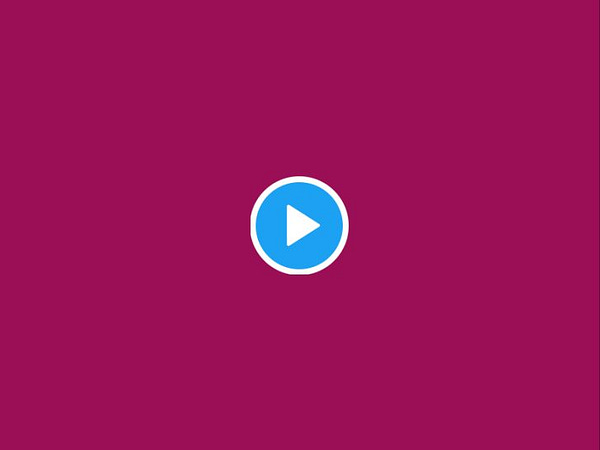
Glide has once again a lot of new features this week:
Control the display of items on horizontal lists
The new Reaction component allows you to configure different reactions your users can have to your items
You can now compare two dates as opposed to comparing to only ‘Today’ or ‘Now’
A new style of charts is available: the Stack Chart
⌨ Projects
Lacey Kesker (one of the co-founders of The Visual Developer podcast) presents her new project: Winc. With this project, Lacey wants to create a community to support women in their discovery of no-code tools. This platform will offer a selection of resources, videos and tutorials to help members better understand the no-code space and help them move forward with their personal projects. If you’re interested you can register on the waiting list to receive your invitation soon.
Discover: Winc | Women in No-Code
⚒ Tutorials
Aron Korenblit offers us a new tutorial on his Youtube channel Automate All The Things. Aron comes back this week on one of the last major updates on Airtable, the new Button field. In this 40 minutes tutorial, Aron presents 5 concrete examples of using the Button field, including :
Send an email in 1 click
Generate an invoice
Open a URL
Watch: 5 ways to use Airtable’s button field
📦 In other news
Stripe just revealed its new website. You can control and play with the design using this Konami code: Up Up Down Down Left Right Left Right B A
It is now possible to create templates on Carrd, allowing you to save your favorite designs. A marketplace to share or sell these templates is coming soon
Pixelmob offers millions of images (royalty free or not) for your projects
ShareTable allows you to build a site from an Airtable database so you can share your data with a customer or your employees
Jetboost allows members of a Webflow website to bookmark or save CMS items
Looking for a new job? ippy.io allows you to build your CV in a few clicks
📖 Articles
How to Start a Tech Business as a Non-Techie Co-Founder - Third Rock Techkno
How No-Code Software Development Speeds Digital Transformation - DevOps
MonkeyLearn raises $2.2M to build out its no-code AI text analysis service - TechCrunch
How Low-Code and No-Code platforms helped businesses handle COVID19 crisis - YourStory
The age of the software development novice: how no-code tools can inspire innovation in businesses - GBAF
‘No code’ will define the next generation of software - TechCrunch
The rise of superpower tech - Medium
How e-commerce platform Elliot fell back down to Earth - ModernRetail
Why low-code platforms could be the new normal - PEX
That’s all for this week. If you like the content, don't hesitate to share it with your friends or colleagues.
If you’re reading Modern Makers for the first time, you can subscribe to receive my content every Sunday in your inbox ✉️
I also invite you to send me your feedback on this content by leaving a comment below.
Have a great week,
Martin,

